Create your responsive weather forecast widget using our easy widget builder for free! Choose a template, click on the “Continue with this template” button, customize it to your liking, and grab your embed code to enhance your website with engaging weather updates!
How to use the Weather Widget builder
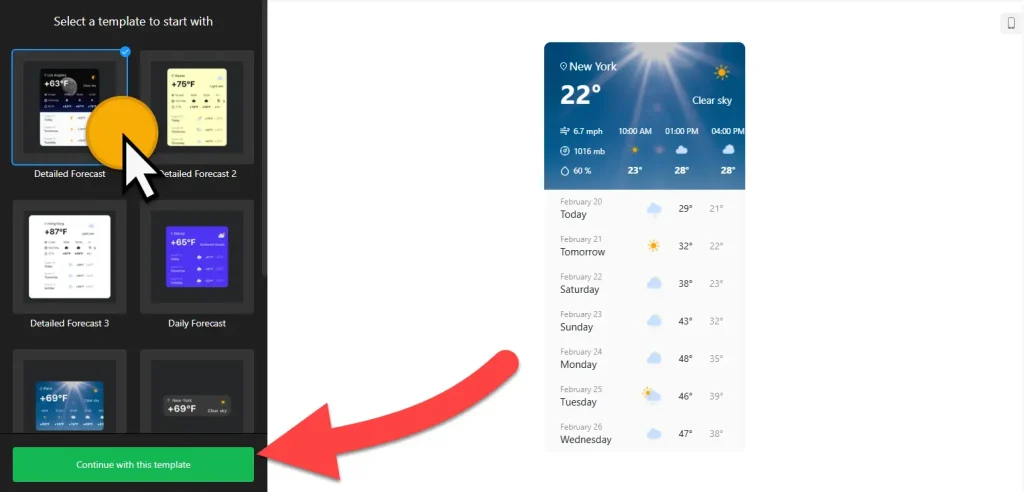
- Choose a template and click the “Continue with this template” button. Some of the available ones are daily forecasts, current weather, hourly forecasts, and current temperature widgets. (You can customize the template later)
- Specify the location type for the weather widget. There are two options: Specific Location (enter city, zip, or coordinates) and Visitor’s location
- Edit settings: Language, units for temperature, wind speed, pressure, and set the time format.
- You can customize the widget’s appearance to match your brand color palette and website theme. If you need further customization, there are custom CSS and JS fields.
- Once you have finished designing the HTML weather forecast widget, click the “Add to website for free” button and sign up on the following page to save your widget.
- Get the embed code and use it on your website.
HTML Weather Widget’s embed code
Paste the embed code on your website’s template, theme, or HTML source code editor in places where you want to display the weather widget.
