Use the widget builder below to create your free radio player widget. The embeddable radio player builder supports numerous online streaming services, including local radio stations.
How to use the Radio Player Widget builder
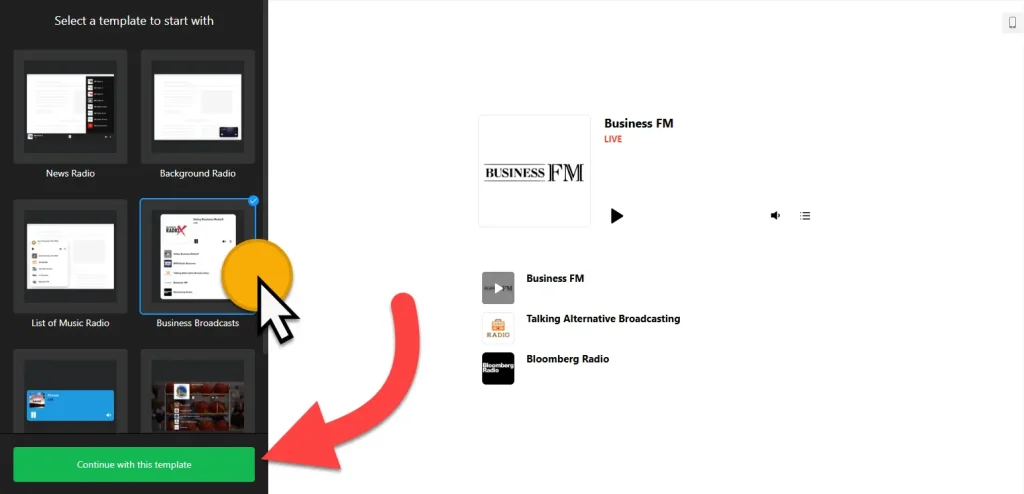
- Choose a template: Explore a range of exciting options such as News Radio, Background Radio, List of Music Radio, Business Broadcasts, Meditation, and Sports Broadcasts. Click the “Continue with this template” button to start your journey.
- Edit Stations: In the Stations section, you can add radio stations to your online streaming widget. Each station can have its title, image, and presumably the radio channel’s logo. You can set the order of each radio channel by dragging and dropping stations’ placement on the playlist.
- Set the widget’s layout: Enjoy the flexibility of choosing between floating and embed options. You can also set the live radio widget’s placement (Top Left and right, Bottom Left and right) and size, as well as turn the close button and the minimize button on or off, giving you full control over your widget’s appearance.
- Player Settings: This section is your playground. Experiment with the player options to create a unique and engaging user experience.
- Player Controls: You can turn the radio widget’s play and volume buttons on or off.
- Autoplay: Automatically play radio on the website.
- Playlist: Show or hide the playlist by default.
- Message: This section lets you translate front-end messages.
- Customize Appearance: Two color schemes are available: Light and Dark. The Custom color scheme allows you to edit the background, colors, and fonts. For example, you can change the background to match your website’s theme, adjust the font to make it more readable, and select colors that complement your brand. There are even custom CSS and JavaScript fields for further customizing the look and feel of the website’s radio player.
- Once you have finished designing the radio player plugin, click the ‘Add to website for free’ button. To ensure your widget is saved and easily accessed for future edits, we recommend signing up on the following page. Get the embed code for the radio gadget and use it on your website.
HTML Radio Player’s embed code
Paste the embed code on your website’s template, theme, or HTML source code editor in places where you want to embed the radio player.