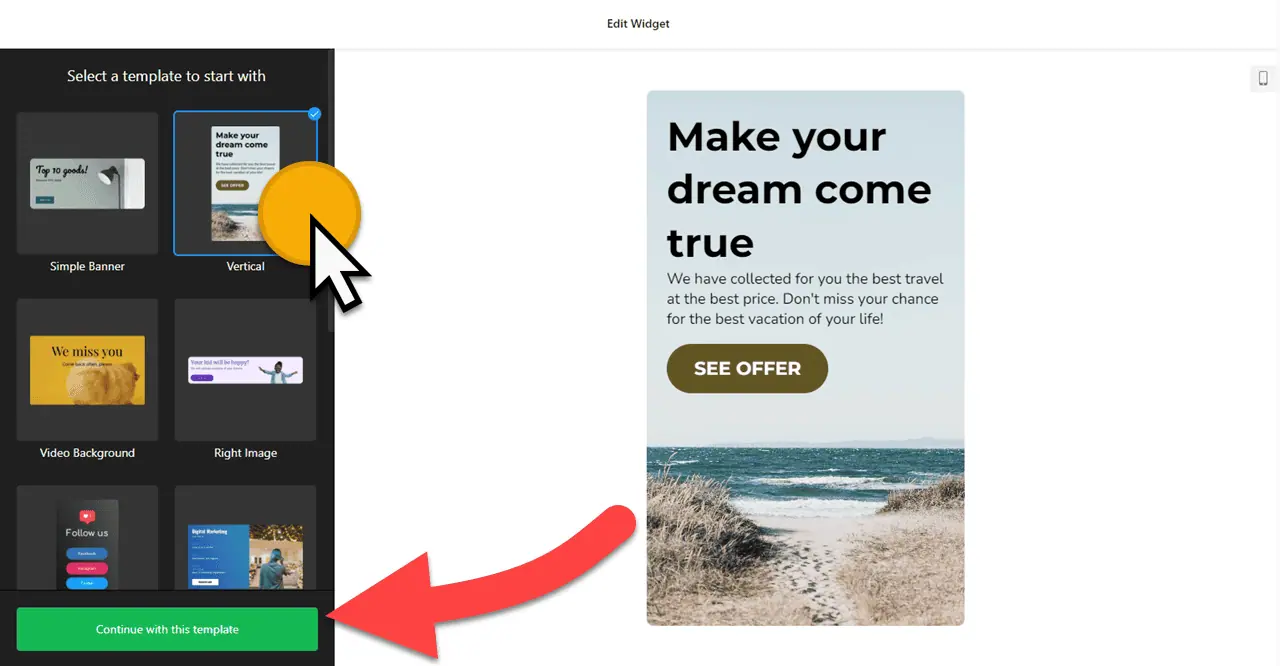Use the widget builder below to create a free banner widget for your website. The HTML banner widget generator provides templates, layouts, blocks, and customization options, as well as custom CSS and JavaScript.
How to use the Website Banner Widget Builder
- Choose a template: All of the templates are responsive and are based on design. Select a preferred template and click on the “Continue with this template” button. Simple banner, Vertical, video Background, Right message, social media, webinar announcement, product, and Halloween sale are some of the banner widget templates.
- Build your banner widget: Change the background of the banner widget (color, gradient, image, and video are options), and create a banner widget by adding blocks. The blocks collection includes title, text, button, link, coupon, form, image, video, spacing, separator, iframe, and HTML are available blocks. Each has dedicated settings and can be turned on or off on desktop or mobile devices, giving you wider flexibility to create mobile-friendly banners (e.g., banners without heavy images or videos).
- Banner link: You can make the entire banner clickable by adding a link. This link can be a URL, email address, or phone.
- Choose a layout and customize it: Layout options are made to orientate your banner widget horizontally or vertically. You can also edit the spacing, padding, and width & height of the layout.
- Settings: This section includes custom CSS and JavaScript fields to add your own styles and custom tracking scripts.
- Once you have finished designing the website banner widget, click on the “Add to website” button and sign up on the following page to save your widget.
- Get the embed code for the banner widget and use it on your website.
The Banner widget’s HTML embed code
Paste the embed code on your website’s template, theme, or HTML source code editor in places where you want to embed banner on website.