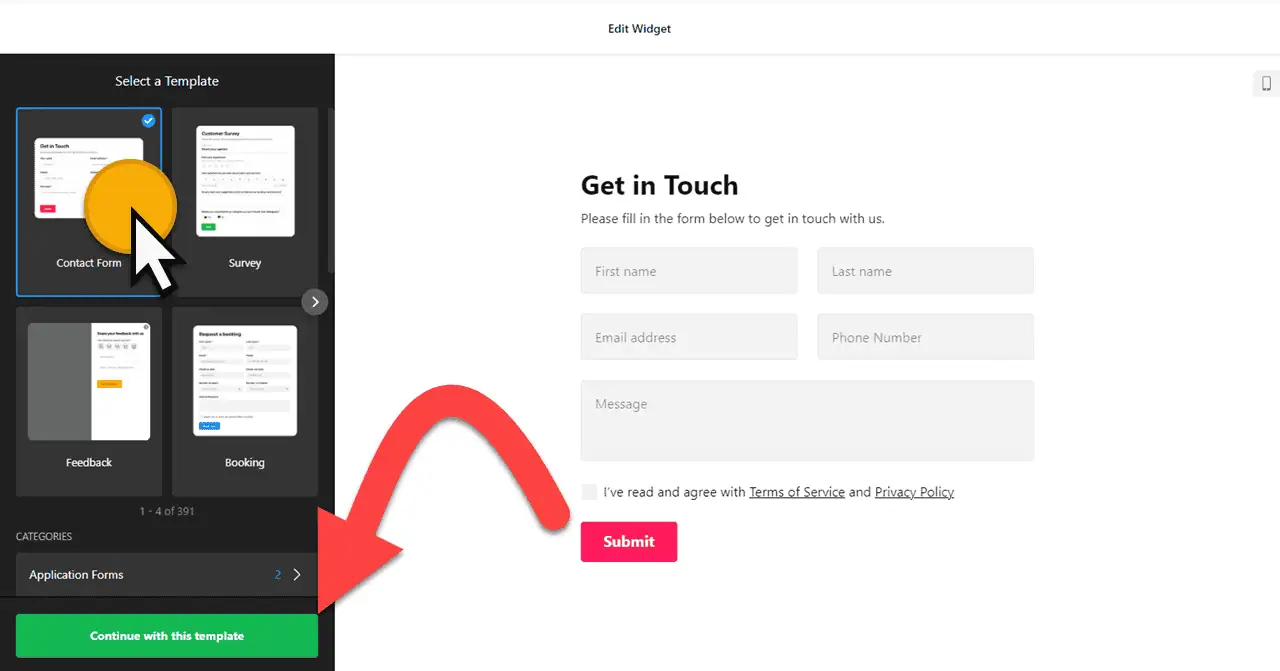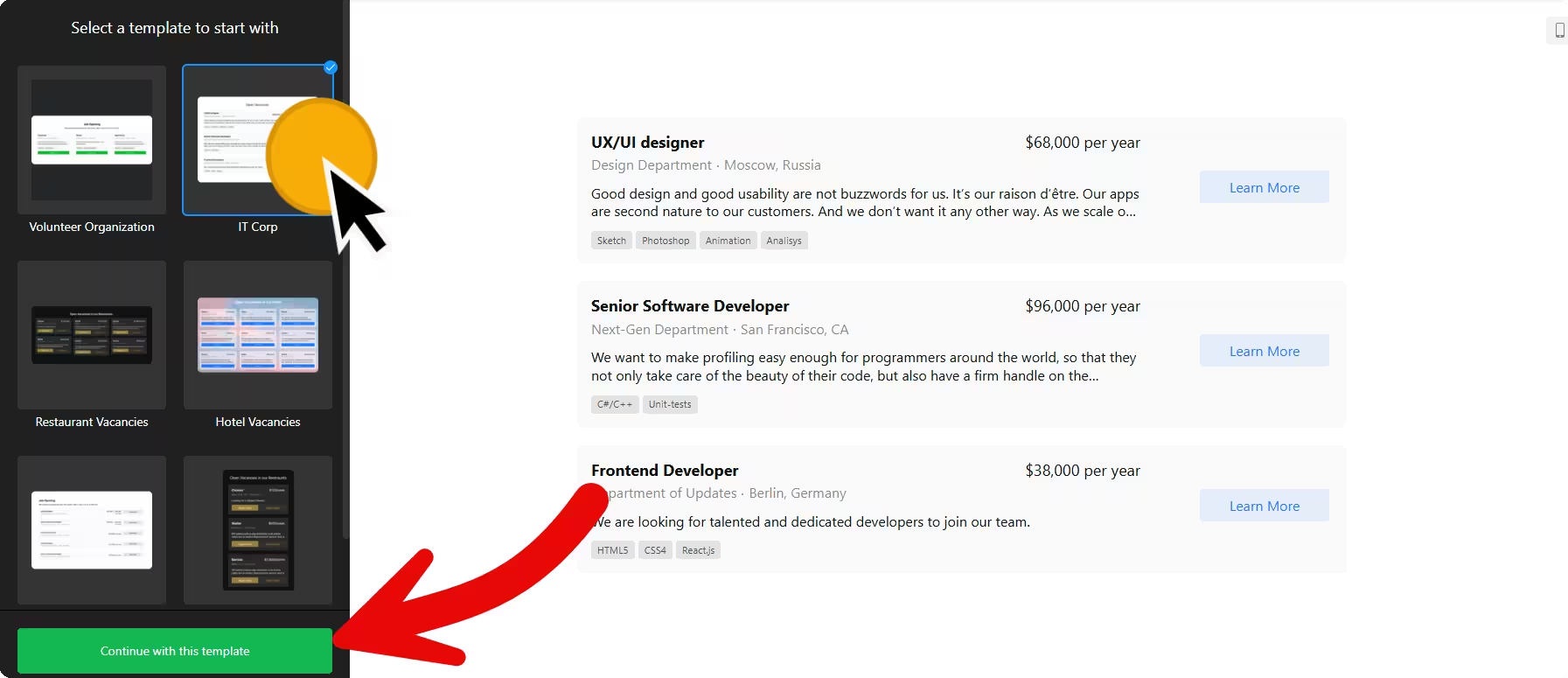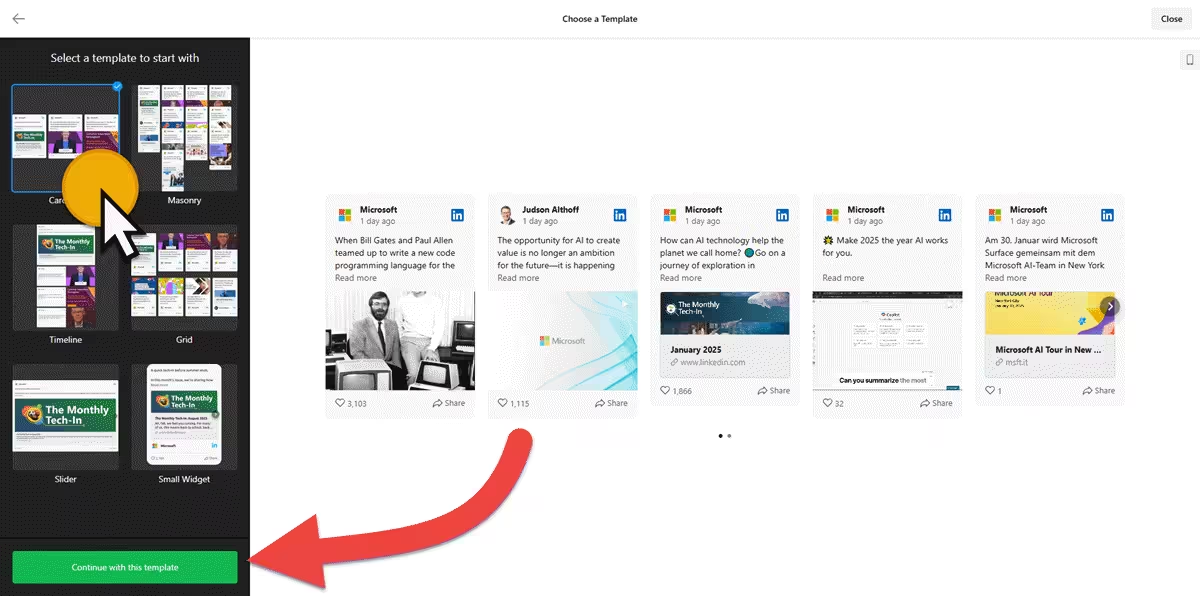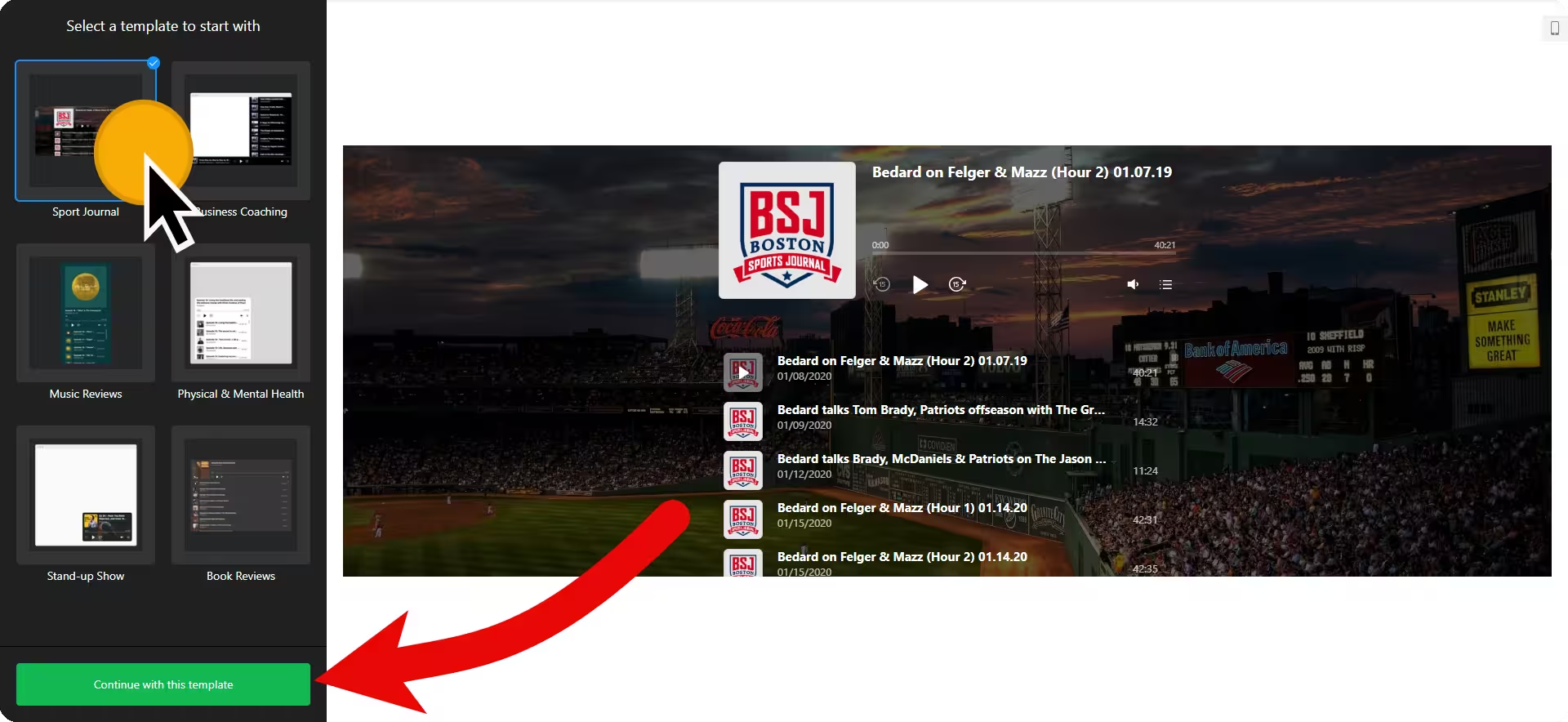Use the online form builder below to create a custom HTML form widget for your website. The form widget generator provides 110+ templates, 20+ form field types, conditional logic for display, layouts, post-submit actions, spam protection, and AI form generation tools.
How to use the Online Form Builder
- Select a template: The Online Form Builder includes 390+ responsive pre-designed templates based on layout, use case, and industry. These templates are grouped into categories. Some categories are Application forms, Appointment forms, Customer review forms, Event registration forms, Newsletter forms, Order forms, Registration forms, and Multistep forms. Furthermore, if you want to create a form from scratch, choose the “Blank” template.
- Build your form with ease: Simply click on the “Add Field” link, add form fields, and construct your form. With over 20 form field types at your disposal, including general fields like email, text, and file upload, and unique fields like image choice, time selector, and date selector, you have the power to create a form that suits your needs. You can add unlimited form fields, order them as you see fit, and customize each one to your liking. Some field types even come with unique settings, such as the ability to specify file types allowed for the file upload field. You’re in control of your form’s creation process.
- AI form generation: Experience the future of form creation with our AI-powered tool. Simply describe the type of form you want, and watch as the form builder uses artificial intelligence to generate it for you. It’s like having a virtual assistant for your form building needs.
- Email Notifications: Receive a custom email message every time someone completes your form, and send an email response to everyone who fills out the form. You can add CC and BCC and edit the reply-to email.
- Embed types and form layouts: There are two embed types and unique form layouts (i.e., how form fields are arranged) for each embed type:
- Inline: This feature gives you the flexibility to embed form widgets within your site’s content in a way that suits your design. You can choose from Vertical, Horizontal, and Multistep form layouts, and even limit the width of the inline form widget to match your website’s structure. It’s all about giving you control over your form’s appearance.
- Floating pane: This displays your form across your website as a floating widget. The pane’s position, width, and reopen button can be customized. Vertical and Multistep are the only available form layouts. This is perfect for contact form widgets and lead generation forms.
- Customize appearance: You can customize the look and feel of your form widget by choosing a color scheme, accent color, form field style, font, size, etc. You can also use custom CSS for custom styles.
- Post-submit actions: There are three configuration methods.
- Show Success Message: The message can be configured in the “Build Form” section.
- Redirect to URL
- Hide the Form
- Spam Protection: It uses Google reCAPTCHA service, and when it’s enabled for forms, legal info will be placed in the widget footer as Google requires.
- Integrations: Integrations are crucial when using a form widget on a website. The Form Builder’s integrations include Mailchimp, Google Sheets, and Zapier. With Zapier, you can connect your form with 6,000+ services.
- Once you have finished designing the form widget, click the “Add to website” button and sign up on the following page to save your widget.
- Get the embed code for the form widget and use it on your website.
The form widget’s HTML embed code
Paste the embed code on your website’s template, theme, or HTML source code editor in places where you want to embed HTML form widget.