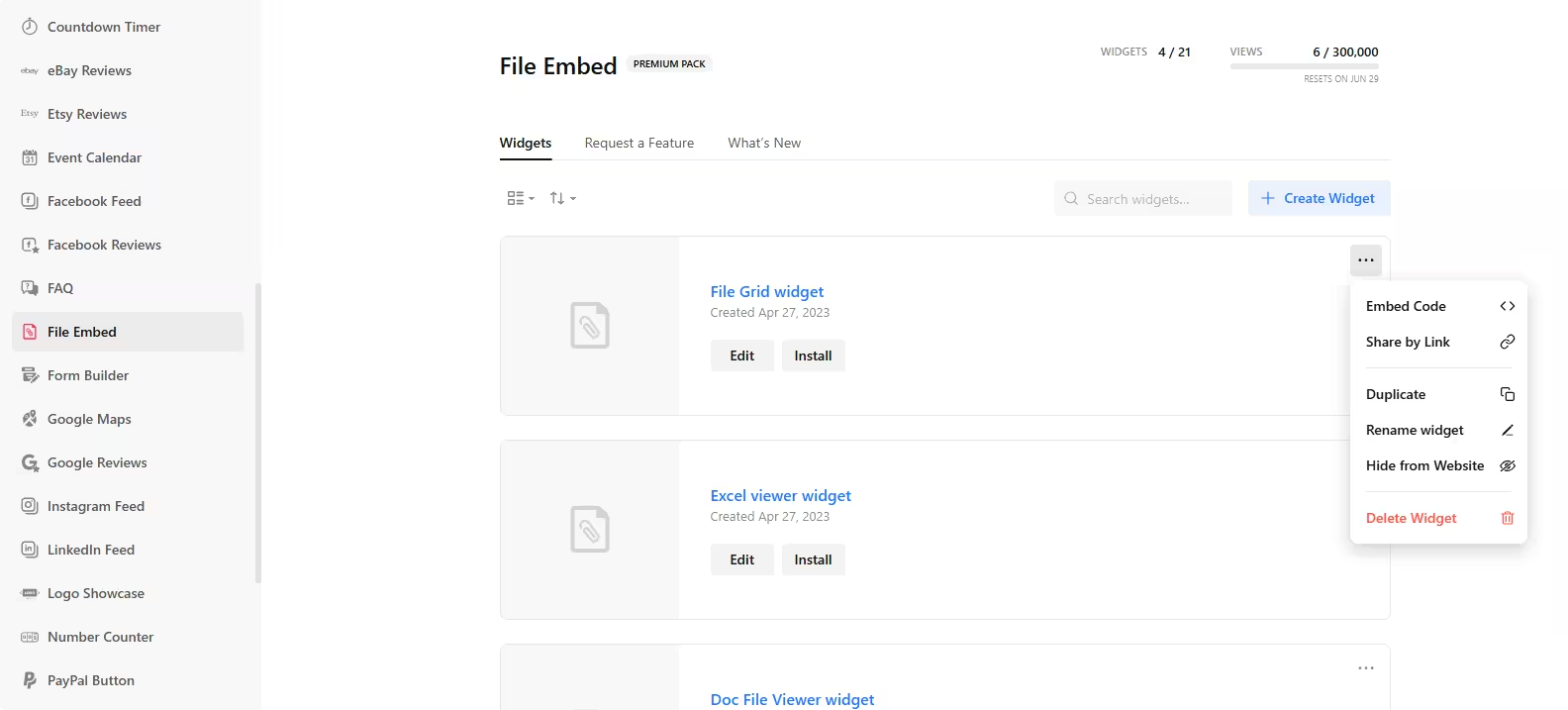Use the widget builder below to create your File Viewer widget for free. Select a template and click “Continue with this template” button to get started.
How to use the File Embed Widget Generator
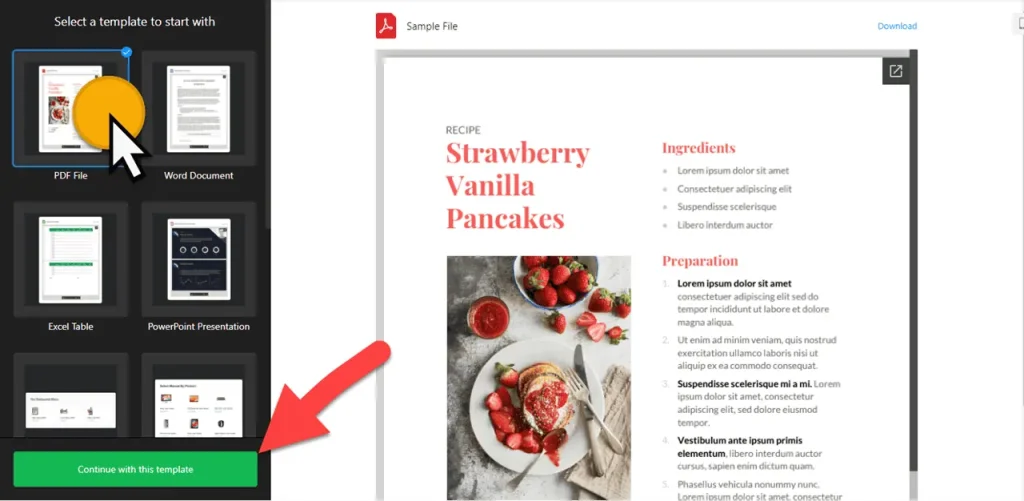
- Choose a template: All the templates are responsive and designed with various website layouts in mind. Select a preferred template and click on the “Continue with this template” button. The PDF File, Word Document, Excel Table, and PowerPoint Presentation are some of the available templates.
- Upload files: Click on the “Add file” button and upload files from your computer or from the URL to the file embed widget builder. You can also add a preview image and edit the name that appears on the webpage.
- Layout settings: There are three layout types: File viewer, Grid, and List. A file viewer is the best option for displaying your uploaded files on your site, while others allow users to download them. Also, you can turn on or off the download option, file icon, and preview image, as well as see the height and width of the document widget.
- Customize appearance: Change colors and fonts of the file embed widget without coding. Custom CSS and JavaScript fields are available for more advanced styling and tracking codes.
- After designing the file embed widget, click the “Add to website for free” button and register on the next page to save your widget.
- Retrieve the embed code for the file viewer widget and add it to your website.
The File Viewer widget’s HTML embed code
Paste the embed code on your website’s template, theme, or HTML source code editor in places where you want to embed files.
How to manage your File Viewer widgets
Once you have created your file viewer widget for website, you can easily manage it on your account. In your dashboard, search for the “File Embed” app under the list of apps. As you can see from the following screenshot, you can create more file embed widgets, edit existing ones, and get HTML embed code.