Use the widget builder below to create your Airbnb Reviews widget for free. Select a template and click “Continue with this template” button to get started.
How to use the Airbnb Reviews Widget Generator
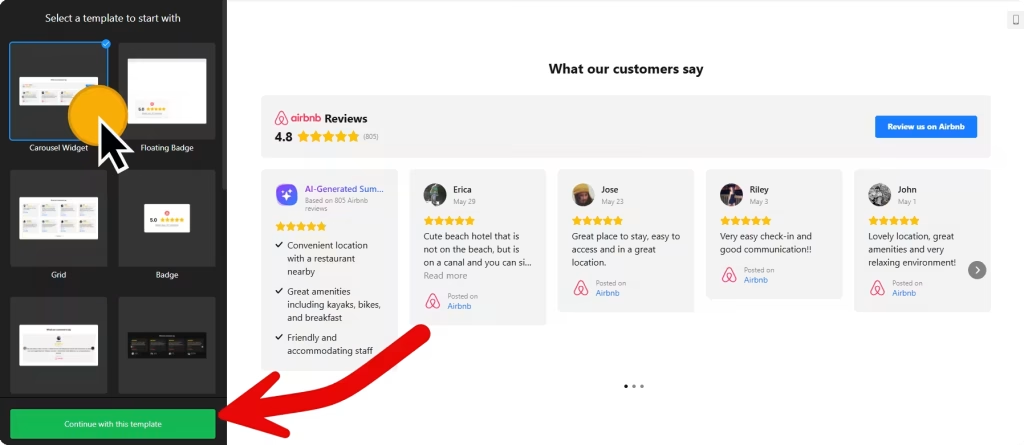
- Choose a template: Select a preferred template and click the “Continue with this template” button. Some available templates are Carousel Widget, Badge, Grid with AI Summary, List, Review Wall, Slider, and Sidebar Widget.
- Add source: Enter your Airbnb property link (e.g., hotel, room, apartment) to display your reviews, for example: https://www.airbnb.com/rooms/27521721.
- Filter content: You may not want to display all Airbnb reviews on your website. The filtering options are designed to give you the flexibility to filter in or out posts based on keywords and reviewer names. You can also set the maximum number of posts to display in the feed. If set to 0, all available posts will be displayed.
- AI-generated summary: Once enabled, AI will analyze all reviews in the source and generate a summary highlighting key facts and what customers like the most.
- Layout settings: You can choose a different layout for your Airbnb reviews widget. There are seven options: Carousel, Grid, Masonry, List, Slider, Badge, and Floating Badge. You can also customize the layout and set a maximum width for your Airbnb review widget.
- Header settings: Add a title, caption, and header style to your widget.
- Review settings: You can select a review style and edit the visibility of review elements such as verified badge, rating, etc.,
- Change appearance: Select a color scheme and accent color to customize the elements of the Airbnb reviews widget. If any customization is unavailable on the editing panel, use the custom CSS field.
- Settings include language (with auto-translation reviews translated into the selected language), Schema.org markups, rating format, and custom JavaScript.
- Once you’ve customized the widget, click the “Add to website for free” button. This will allow you to add the Airbnb review plugin to your website at no cost. You will also need to register to save your changes. It’s as easy as copy and paste. Copy the embed code for the free Airbnb property reviews widget and paste it into your website’s HTML editor where you want to showcase it.
The Airbnb Review widget’s HTML embed code
Insert the embed code into your website’s template, theme, or HTML source code editor where you want the Airbnb customer reviews widget to appear.
