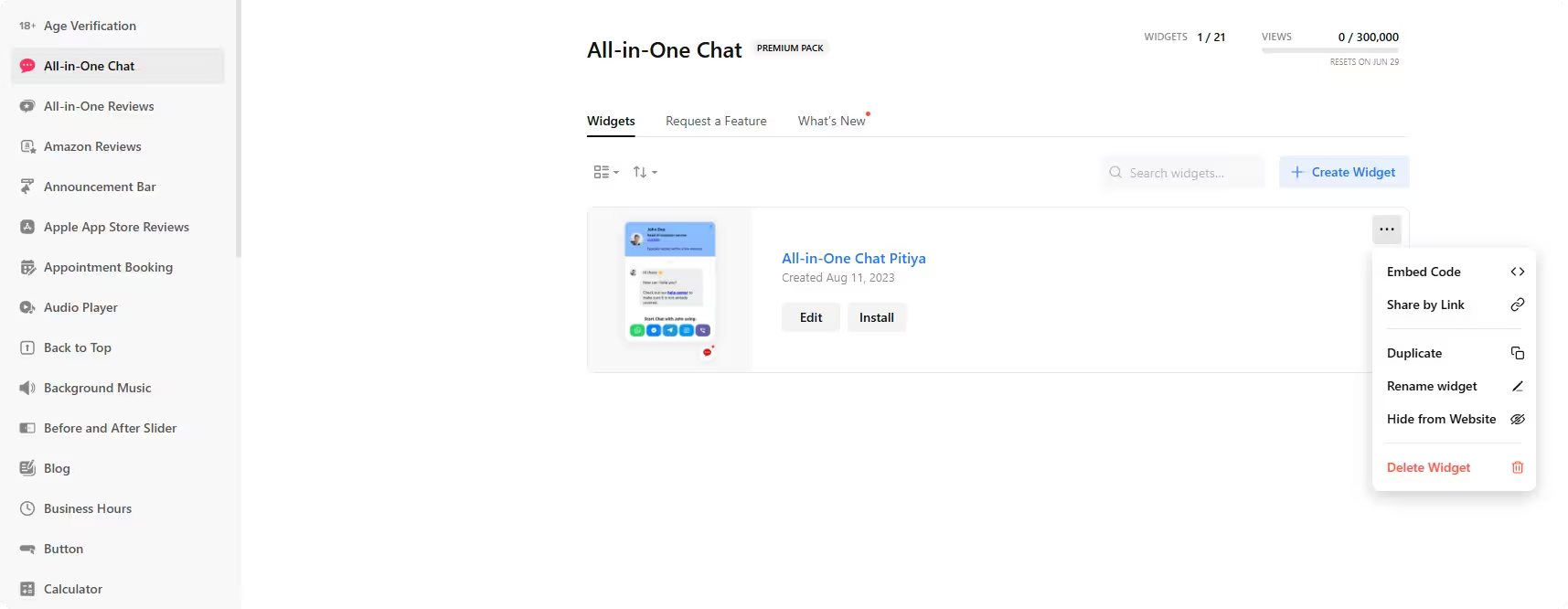Use the widget builder below to create your free All-in-One Social Chat Widget for your website. Select a template and click the “Continue with this template” to get started.
How to Create a Chat Widget for Your Website
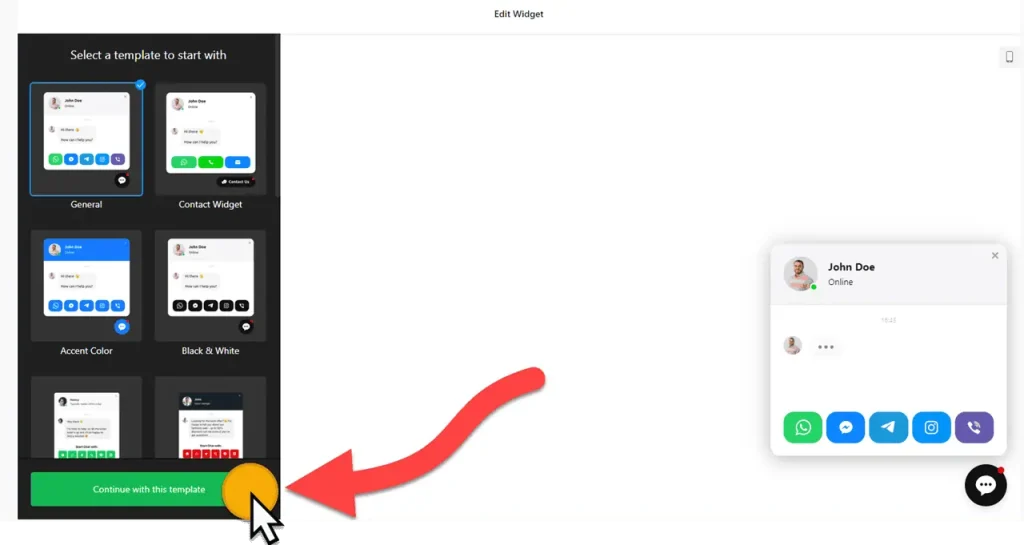
STEP 01: Choose a Template
Choose a preferred template. You can change appearance of chat widget later.
STEP 02: Add channels
Integrate various social channels into your chat widget. You have the power to choose from platforms like WhatsApp, Facebook Messenger, Telegram, Instagram, WeChat, Line, Viber, RumbleTalk, KakaoTalk, and even custom contact sources such as SMS, Call, and more. When users send a message through these services, you can respond through your accounts.
STEP 03: Customize your chat widget
Personalize your chat widget by adjusting its bubble, welcome message, and chat window. It’s easy, and you have complete control over the look and feel of your widget.
Additionally, the widget builder provides numerous customization options to seamlessly integrate the chat widget with your website’s theme and business color palette. You can edit the chat widget’s appearance, set its position, etc., and use custom CSS to customize the website chat widget.
Next, set where and how to display the social chat widget on your website. There are many options. It can be a combination of page, device, visitor’s type, date and time, scroll percentage, and time on page and site.
STEP 04: Get embed code
Once customized, click on the “Add to website for free” button and sign up for free to save your changes.
The Social Chat widget’s HTML embed code
Your All-in-One Social Chat widget’s embed code includes two parts: An external JavaScript file and an HTML div tag with a class attribute that is unique to the widget you created. Paste the embed code on the footer or the closing body tag (</body>) of your website’s template, theme, or HTML source code editor.
How to Manage Your Social Chat Widgets
Once you have created your floating social chat widget for websites, you can easily manage it on your account. In your dashboard, search for the “All-in-One Chat” app under the list of apps. As you can see from the following screenshot, you can create more website chat widgets, edit existing ones, and get HTML embed code.