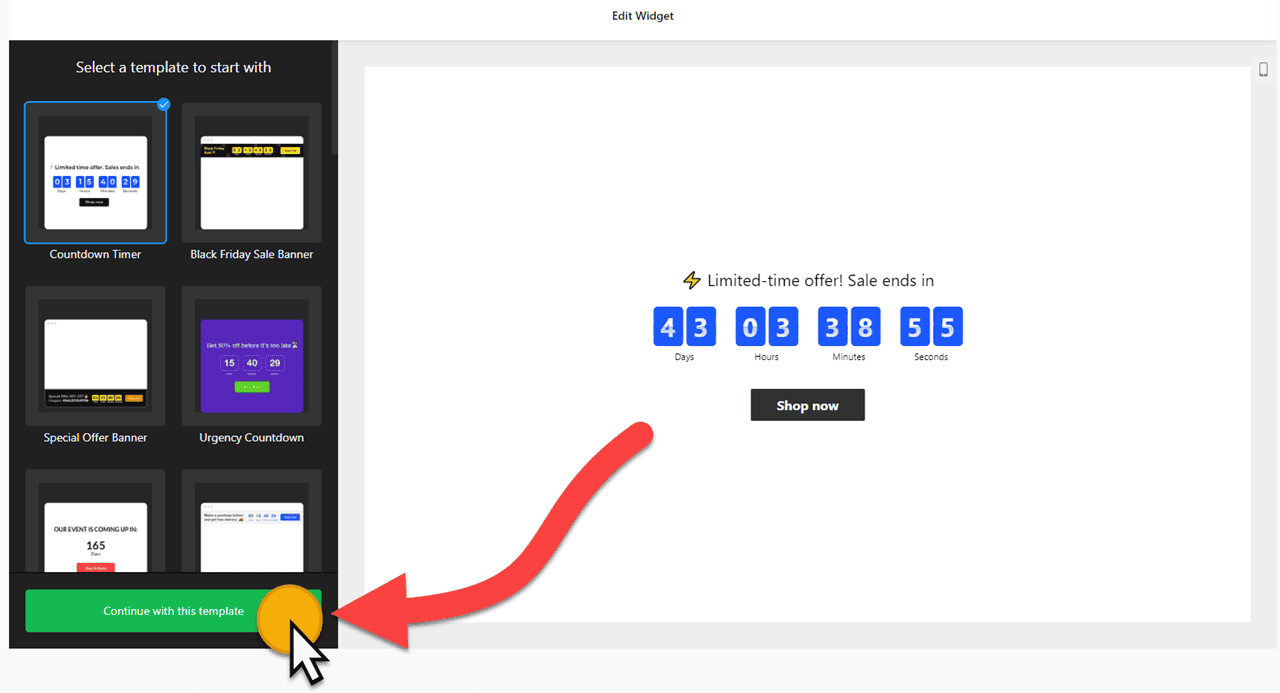Get your free countdown timer widget up and running in record time! Pick a template and click the “Continue with this template” button to get started.
How to use the Countdown Timer Widget Generator
- Choose a template: Select a preferred template and click the “Continue with this template” button. Some available templates are Countdown timer, Special Offer Banner, Urgency Countdown, Event Start Countdown, Evergreen Timer, 5 Minute Countdown Timer, and Launch Countdown.
- Select countdown type: There are three types:
- Start-to-finish timer
- Remaining time counter per visitor
- Start-to-finish number counter
- Set timer: Options may vary depending on the countdown type. For example, if you selected a Start-to-finish timer, you would select start and end times and a time zone.
- Set the timer widget’s position: The countdown widget generator supports four positions:
- Install To Required Position – Best for inline website countdown timers.
- Static Top Banner – Best for countdown bars for promotions etc.,
- Floating Top Banner – Best for sticky countdown announcements on the top of the web page.
- Floating Bottom Banner: This position displays a countdown banner as a sticky widget at the bottom of the web page.
- Set post-countdown action: You can choose from three actions: Hide timer, Show message, and Redirect to URL.
- Display call to action button: This is an optional feature. It allows you to show a CTA button near the bottom of the countdown clock.
- Change appearance: The countdown timer generator has several widget customization options. First, there are several Holiday themes and countdown clock types to select from. Once you have selected them, you can set animation, font, and size. For other customizations, please use custom CSS and JavaScript.
- Once you’ve customized the widget, click the “Add to website for free” button. This will allow you to add a countdown timer widget to your website at no cost. You will also need to register to save your changes. It’s as easy as copy and paste. Copy the embed code for the free timer widget and paste it into your website’s HTML editor where you want to showcase it.
The countdown timer HTML embed code
Insert the embed code into your website’s template, theme, or HTML source code editor where you want the countdown timer widget to appear.