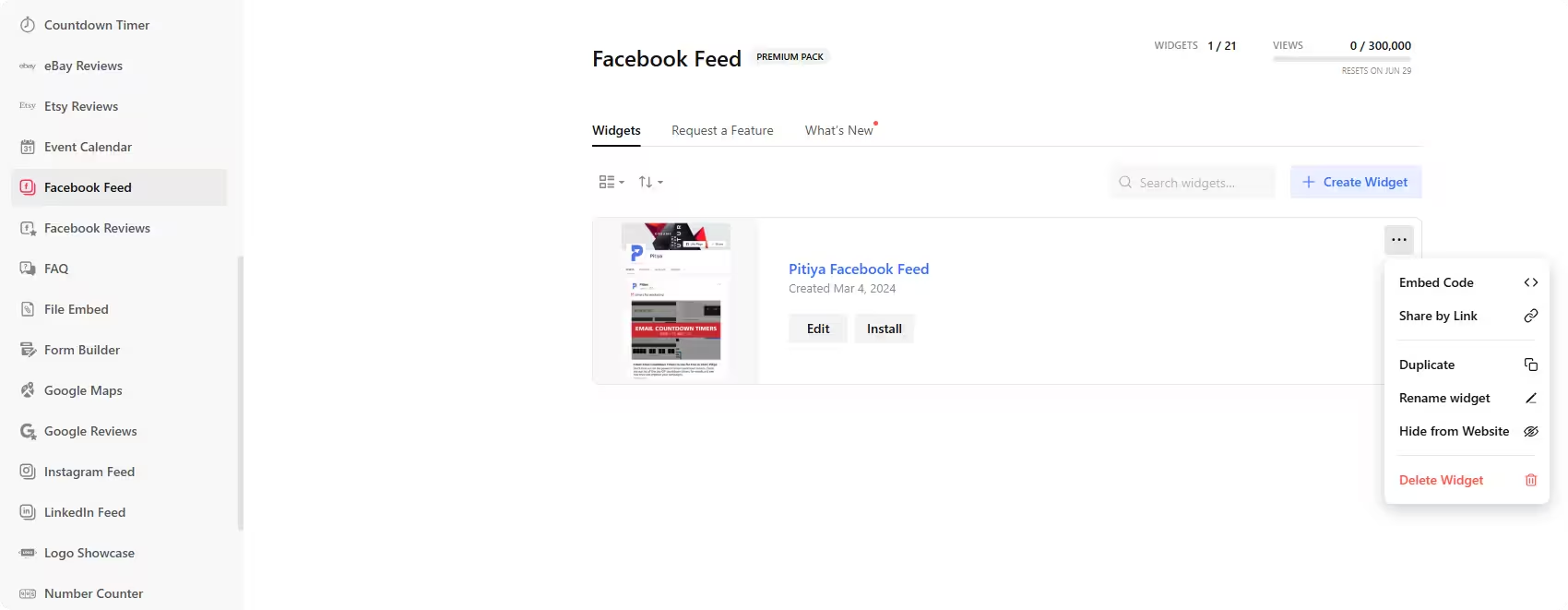Use the widget builder below to create your Facebook Feed widget for free. Select a template and click the “Continue with this template” button to get started.
How to use the Facebook Feed Widget Generator
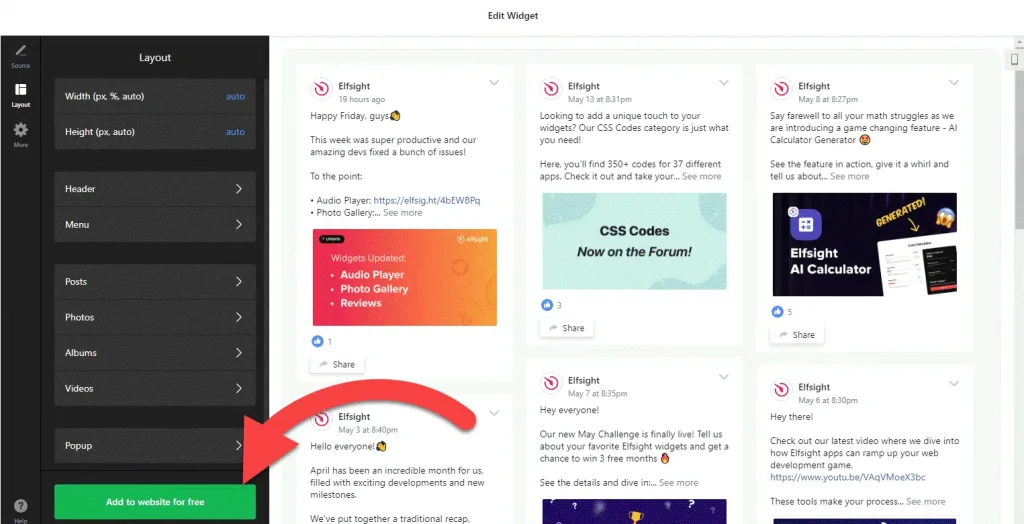
- Choose a template: Select a preferred template and click the “Continue with this template” button. Available templates include Medium Widgets, Small Widgets, Large Widgets, Facebook Posts, Facebook Videos, and Full-Width Posts.
- Add Facebook page Source: You must authorize your Facebook account to display the page you manage. So, connect your Facebook page to fetch posts.
- Layout settings: Customize the layout of your Facebook feeds widget by specifying the width and height, changing the visibility of elements, and more.
- Once you’ve customized the widget, click the “Add to website for free” button. This will allow you to add the Facebook feed widget to your website at no cost. You will also need to register to save your changes. It’s as easy as copy and paste. Copy the embed code for the Facebook feed widget and paste it into your website’s HTML editor where you want to showcase it.
The Facebook Feed widget’s HTML embed code
Insert the embed code into your website’s template, theme, or HTML source code editor where you want the Facebook feed widget to appear.
How to manage your Facebook Feed widgets
Once you have created your Facebook feed widget for website, you can easily manage it on your account. In your dashboard, search for the “Facebook Feed” app under the list of apps. As you can see from the following screenshot, you can create more Facebook feed widgets, edit existing ones, and get HTML embed code.