Use the widget builder below to create your free Instagram Chat widget.
How to use the Instagram Chat widget builder
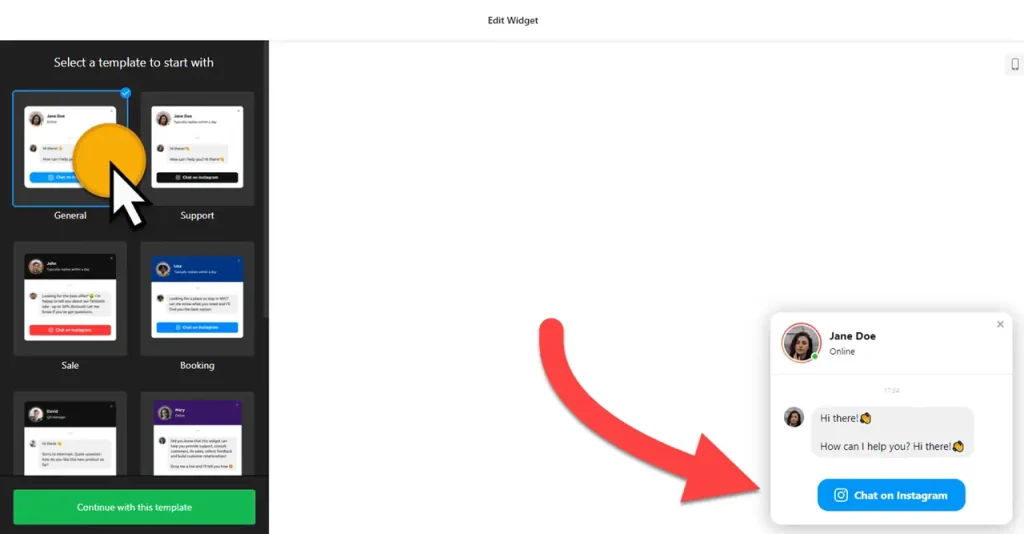
- Choose a template (You can customize the template later)
- Add your Instagram username.
- Customize the Instagram Chat widget for your website by editing the chat bubble, chat header, and welcome message (you can add links and custom styles).
- Set the widget’s position, display conditions, and open chat triggers. You can also set the chat widget’s schedule (open and closed days and hours).
- Once you have finished designing the Instagram Chat widget, click on the “Add to website” button and sign up on the following page to save your widget.
- Get the embed code and use it on your website.
Instagram Chat Widget’s embed code
Paste the embed code on your website’s template, theme, or HTML source code editor in places where you want to display the Instagram widget.
