Use the widget builder below to create your free Job Board widget. Select a template and click the “Continue with this template” button to get started.
How to Use the Job Board Widget Generator
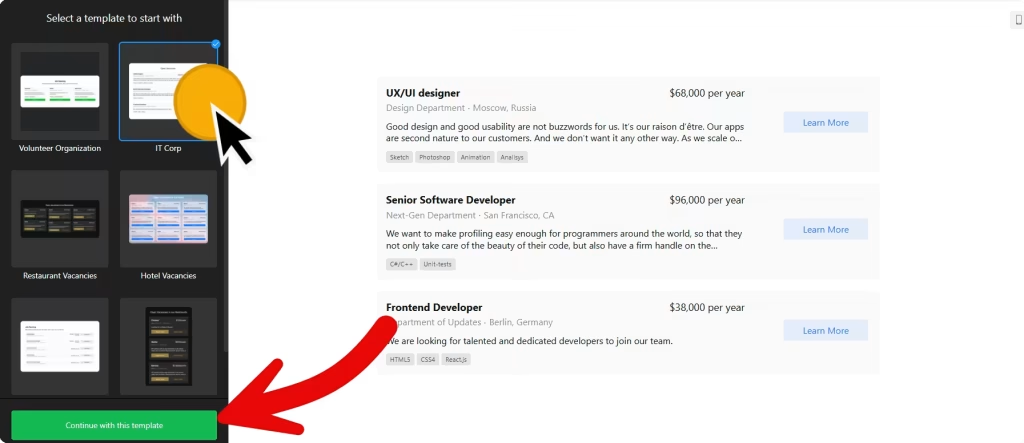
- Choose a template: Select a preferred template and click the “Continue with this template” button. Volunteer Organization, It Corp, Restaurant Vacancies, Hotel Vacancies, One-time List, and Sidebar are them.
- Add jobs: Click on the “Add Job” button and add details about the vacancy.
- Layout: Select a layout style for your job widget. There are four options (Grid, List, Masonry, and Carousel), and you can customize each one to suit your needs.
- Change appearance: Select a color scheme and ascend color to customize the appearance of the job board widget’s elements. Use the custom CSS field if any customization is unavailable on the editing panel.
- Settings: This includes language settings and custom JavaScript.
- Once you’ve customized the widget, click the “Add to website for free” button. This will allow you to add your job board to your website at no cost. You will also need to register to save your changes.
The Job Board widget’s HTML embed code
Your widget’s embed code includes two parts: An external JavaScript file and an HTML div tag with a class attribute that is unique to the widget you created. Copy the installation code and paste it on your website’s template, theme, or HTML source code editor where you want to display it.
