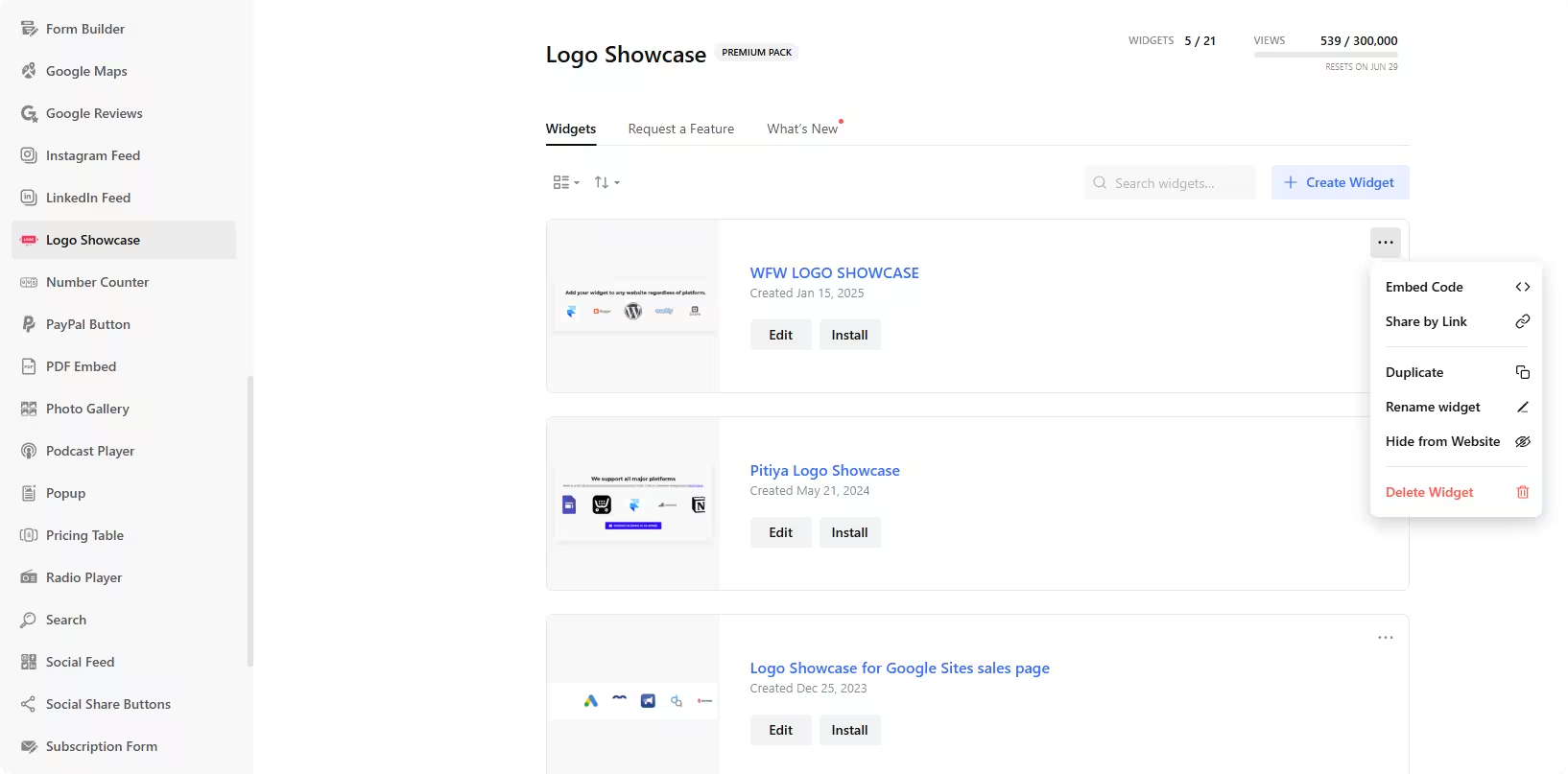Use the widget builder below to create your Logo Showcase widget for free. Select a template and click the “Continue with this template” button to get started.
How to use the Logo Showcase Widget builder
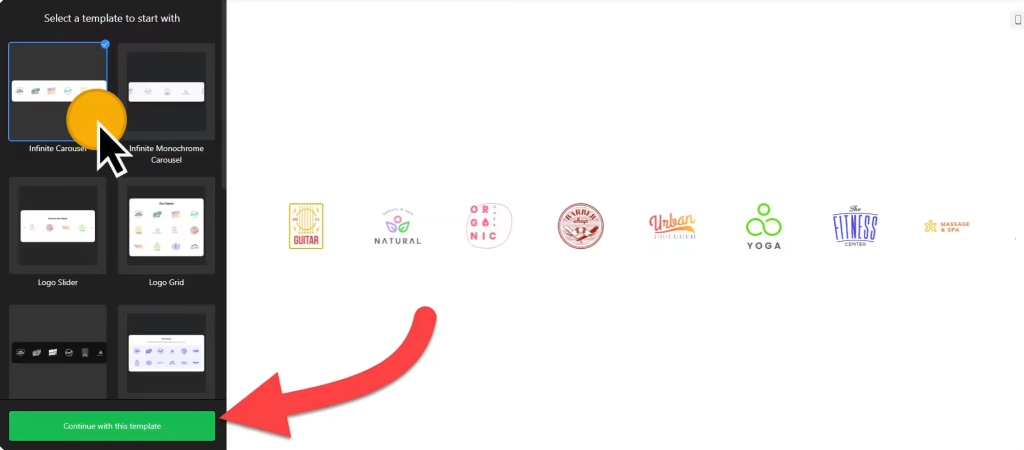
- Choose a template: All templates are responsive and designed with various website designs and layouts in mind. Select a preferred template and click the “Continue with this template” button. Infinite Carousel, Infinite Monochrome Carousel, Logo Slider, Logo Grid, Trust Index, and Featured in Media are some of the available templates.
- Upload Logos: Click the “Add Logos” button and select the logos from your computer. You can customize the size of individual logos to balance the display with others. Use the Layout settings to manage the default size for all logos. Furthermore, you can add a link (URL, email address, or phone number) and a caption to uploaded logos.
- Add a CTA button: It will be displayed directly below the logos.
- Layout settings: There are three layout types: Carousel, Ticker, and Grid. Each layout has its settings, allowing you to adjust the logo widget’s width, size for all logos, spacing, and mobile behavior.
- Customize appearance: Change background, colors, fonts, button style, and logo style without coding knowledge. Custom CSS and JavaScript fields are available for more advanced styling and tracking codes.
- Once you have finished designing the client logo widget, click the “Add to website for free” button and sign up on the following page to save your widget.
- Use the embed code for the logo showcase widget on your website.
The Logo Showcase widget’s HTML embed code
Paste the embed code into your website’s template, theme, or HTML source code editor at the locations where you want to embed the logo showcase widget.
How to manage your Logo Showcase widget
Once you have created your logo widget for your website, you can easily manage it on your account. In your dashboard, search for the “Logo Showcase” app under the list of apps. As you can see from the following screenshot, you can create more Logo Carousel widgets, edit existing ones, and get HTML embed code.