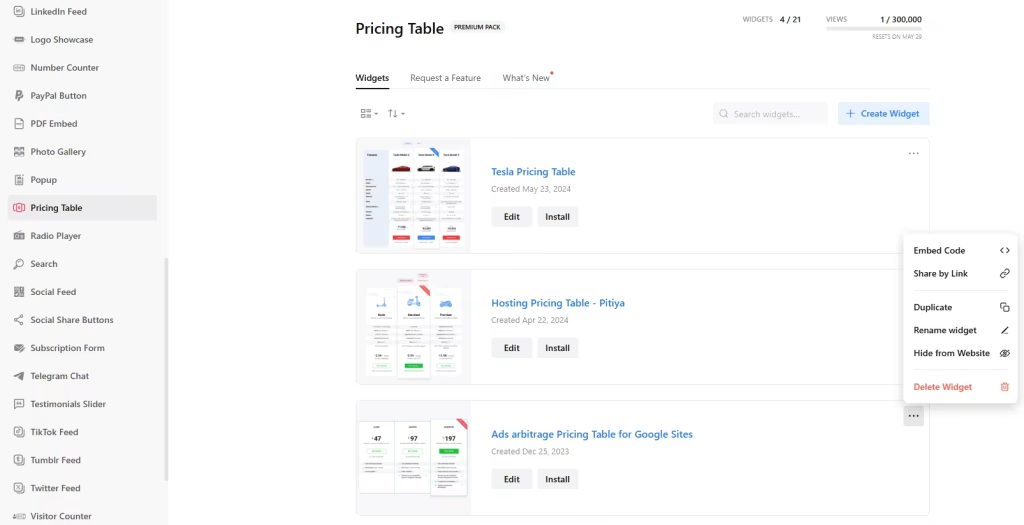Use the widget builder below to create your Pricing Table widget for free. Select a template and click “Continue with this template” button to get started.
How to use the Pricing Table Widget Generator
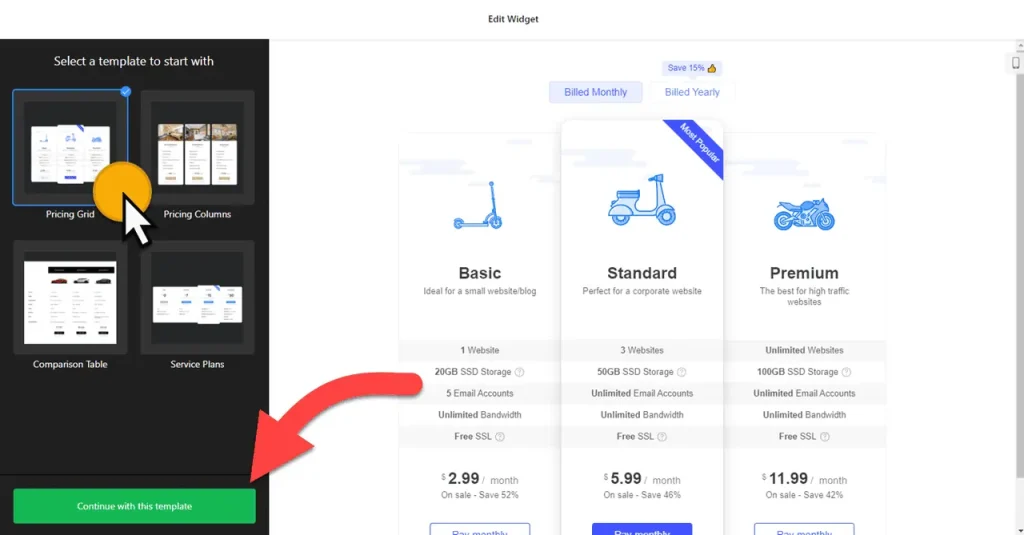
- Choose a template: Select a preferred template and click the “Continue with this template” button. Some available templates are Pricing Grids, Pricing Columns, Comparison Tables, and Service Plans.
- Add pricing tiers: You can edit an existing table or click on “Add Table” to add a pricing tier.
- Edit pricing tables: Once you have added a substantial amount of pricing tiers (i.e., tables), it’s time to edit them. Under each table, you can add columns and edit them. For example, you can add column titles (i.e., price tier name), features, price discounts, captions, and pictures and edit the CTA button.
- Change appearance: Select a layout and column style for your pricing table widget to set primary customization. Then, you can modify the widget’s outlook by choosing a suitable primary color and others based on your requirements. You can also use custom CSS and JavaScript.
- Once you’ve customized the widget, click the “Add to website for free” button. This will allow you to add a pricing table widget to your website at no cost. You will also need to register to save your changes. It’s as easy as copy and paste. Copy the embed code for the free price comparison widget and paste it into your website’s HTML editor where you want to showcase it.
The Pricing Table widget’s HTML embed code
Insert the embed code into your website’s template, theme, or HTML source code editor where you want the pricing table widget to appear.
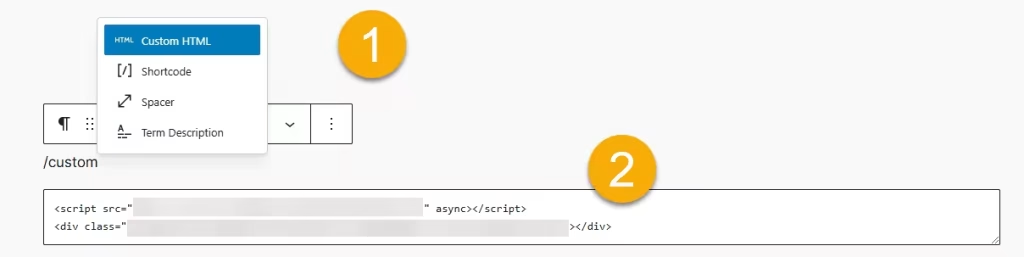
How to manage your Pricing Table widget
Once you have created your pricing widget for website, you can easily manage it on your account. In your dashboard, search for “Pricing Table” app under list of apps. As you can see from the following screenshot, you can create more Pricing table widgets, edit existing ones, and get HTML embed code.